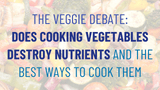Digital Eye Strain—Causes, Symptoms, and How to Prevent It
Picture this: you spend your workday in front of your computer. During breaks, you often look at your phone. By the end of the day, you notice your eyes are painful and irritated, and you might even have blurred vision and a headache. You’ve probably been hit by what’s becoming one of the most common issues of the decade: digital eye strain.
Our eyes aren’t meant to look at screens for so long. But sometimes, that’s inevitable, especially when your job involves working on a computer. While eye strain doesn’t cause immediate, irreversible vision problems, it is an annoying issue. Left untreated, it can make it hard to focus and work and could harm your eyes.
So what can you do about it, especially when you have to be in front of the computer? How do you maintain vision health and prevent eye strain? We’ll talk about all this and more.

What is digital eye strain?
Eye strain is a common eye issue caused by intense use of the eyes through things like reading or using the computer, phone, or tablet for too long. When the cause is prolonged screen time, the condition is called digital eye strain. You may also hear the terms eye fatigue or computer vision syndrome, which are the same as eye strain.
Usually, this isn’t a serious condition. Depending on the severity of the symptoms, it can impact your life, especially when you work on a computer.
Eye strain causes
Eye strain can be caused by:
- Reading for extended periods without taking breaks
- Driving
- Excessive digital screen use
- Sewing or other types of detail work
- Poor posture while working at the computer
- Holding the device too close or too far from your eyes
- An untreated eye condition such as farsightedness or nearsightedness
Your risk of eye strain increases when you work in dim light or are exposed to bright artificial light for a long time.
Dry eyes is a condition that often goes hand in hand with eye strain. Having dry eyes can increase your risk of eye strain, but the reverse is also true.

Digital eye strain symptoms
The most common symptoms of digital eye strain include:
- Watery eyes
- Blurred vision
- Dry, sometimes red eyes (do not confuse this with pink eye, which is an infectious condition)
- Itchy eyes
- Sensitivity to light
- Headache
- Neck and shoulder pain
- Difficulty concentrating
- Eye pain that usually gets worse when you use the computer or do other activities that involve intense eye use
7 tips for maintaining vision health and preventing eye strain
Eye strain may not be serious, but it can be incredibly uncomfortable. Simple lifestyle changes can help you prevent it and maintain your eye health.
1. Take frequent breaks
When you work in front of a screen all day or do different activities requiring intense eye use, you must take frequent breaks.
The ideal, especially with extended screen time, is applying the 20-20-20 rule. After 20 minutes of looking at a screen, take a 20-seconds break, and look 20 feet away. This helps your eyes rest and refocus.
After a few hours of work, take a longer break, about 15 minutes. During this time, be sure to stay away from screens or other activities that put a strain on your eyes. If possible, take a short walk outside or even just look out the window. A lunch break where you focus on your food and not your phone can also be great.

2. Watch your posture
Standing too close or too far from the monitor can put a lot of strain on your eyes, and having your screen at the wrong angle can be just as bad.
Your monitor should be positioned about an arm's length away from you, and it should also be at eye level or just slightly below. If it is much lower or much higher, it could cause eye strain.
This problem is frequent among laptop users who don’t use external monitors or keyboards. More often than not, your laptop will be both too close and too low.
3. Use a humidifier
Because dry eyes and eye strain go hand in hand, using a humidifier can help both prevent and ease symptoms. If your room uses heating or air conditioning, check the filters. Polluted air can indirectly affect your eyes, making them feel dry, irritated, and painful.

4. Use eye drops
Increased screen time often results in reduced blinking. Less blinking means dry eyes, which, as we already know, is tightly related to eye strain. Using lubricating eye drops can reduce your risk of developing dry eyes.
Some drops also have a gel-like consistency, encouraging you to blink more. This, in turn, aids with the natural lubrication of your eyes, reducing the risk of eye strain.
5. Check the lighting
Make sure you get some natural light in the room. You shouldn’t work in a dark room, but also avoid bright, artificial light.
When working at a computer, make sure there’s no glare. You don’t want to be in complete darkness, but you also don’t want the light to shine into your monitor.
You can also adjust the lighting of your monitor. Nowadays, most computers and smartphones have eye comfort or night light mode, which filters out blue light, the most harmful type for your eyes.

6. Use the proper eyewear
If you feel eye discomfort, regardless of its kind, you need to see a doctor or at least an optometrist. They’ll be able to check for any issues, and if need be, they’ll recommend eyewear to correct your problem.
Wear your prescription glasses whenever working—or whenever your doctor indicates it. Plus, don’t forget you’ll need regular checkups. You don’t want to wait until symptoms are so uncomfortable they make your day-to-day activities hard.
If you get eye strain a lot but don’t have other eye conditions, your doctor might recommend glasses that filter out blue light.
7. Spend time outside
Whether we like it or not, we’re not meant to spend all our time indoors in front of a screen, and we need to spend time outside. That’s why you should aim to spend as much time as possible outdoors each day.
Some days, this might be only a short walk at lunchtime or after work. On other days, you might spend hours in nature.
While your eyes will be happiest when you spend a lot of time outside, every little bit counts, so even if you only have 10 minutes—take them!
However, don’t forget about eyewear. If the sun is bright, you may want a pair of high-quality glasses with an anti-glare filter.

What to do if you’re diagnosed with eye strain?
Eye strain is treated with a few simple lifestyle changes. The things you need to do to prevent it are the same that will help you treat it once you have it.
Depending on the severity of your symptoms, it may be a good idea to try to take a break altogether if your schedule allows it. Take 1-2 days off, get out of the city, explore the outdoors, and stay away from any screens. Your eyes will thank you!
How long does eye strain last?
Unfortunately, research doesn’t give a clear answer. Anecdotal evidence says digital eye strain should go away within an hour or so of looking away from the screen. Sometimes, it might take a little longer, but typically no more than 2-3 days.
Eye strain that lasts longer than that may be a sign of an underlying condition, such as:
- Dry eyes
- Myopia
- Hyperopia
- Astigmatism
- Presbyopia
If your eye strain doesn’t improve with a few lifestyle changes, you need to see a doctor to rule out other issues.
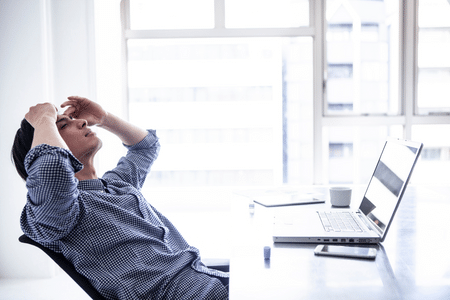
Key takeaways:
Digital eye strain is a common but uncomfortable condition resulting from prolonged exposure to a screen, whether a computer, a phone, or a tablet.
It can also occur due to other activities that require intense eye use, such as reading, sewing, or driving.
Its symptoms include dry, watery, red, and itchy eyes, blurred vision, headache, and neck and shoulder pain.
To prevent or cure it, a few lifestyle changes should be enough. Taking frequent breaks, ensuring you have a good posture, spending time outside, and using eye drops are a few simple things you can do to minimize the risk of eye strain.
Finally, if you need a little support for your vision, a supplement such as Vision Support may help. Zinc, vitamin A, and lutein are common ingredients that support eye health. Supplements can’t replace a healthy lifestyle, but they can support your body, especially when you know your activities will strain your eyes. (Stay tuned for a future post dedicated to nutrition for eye health!)
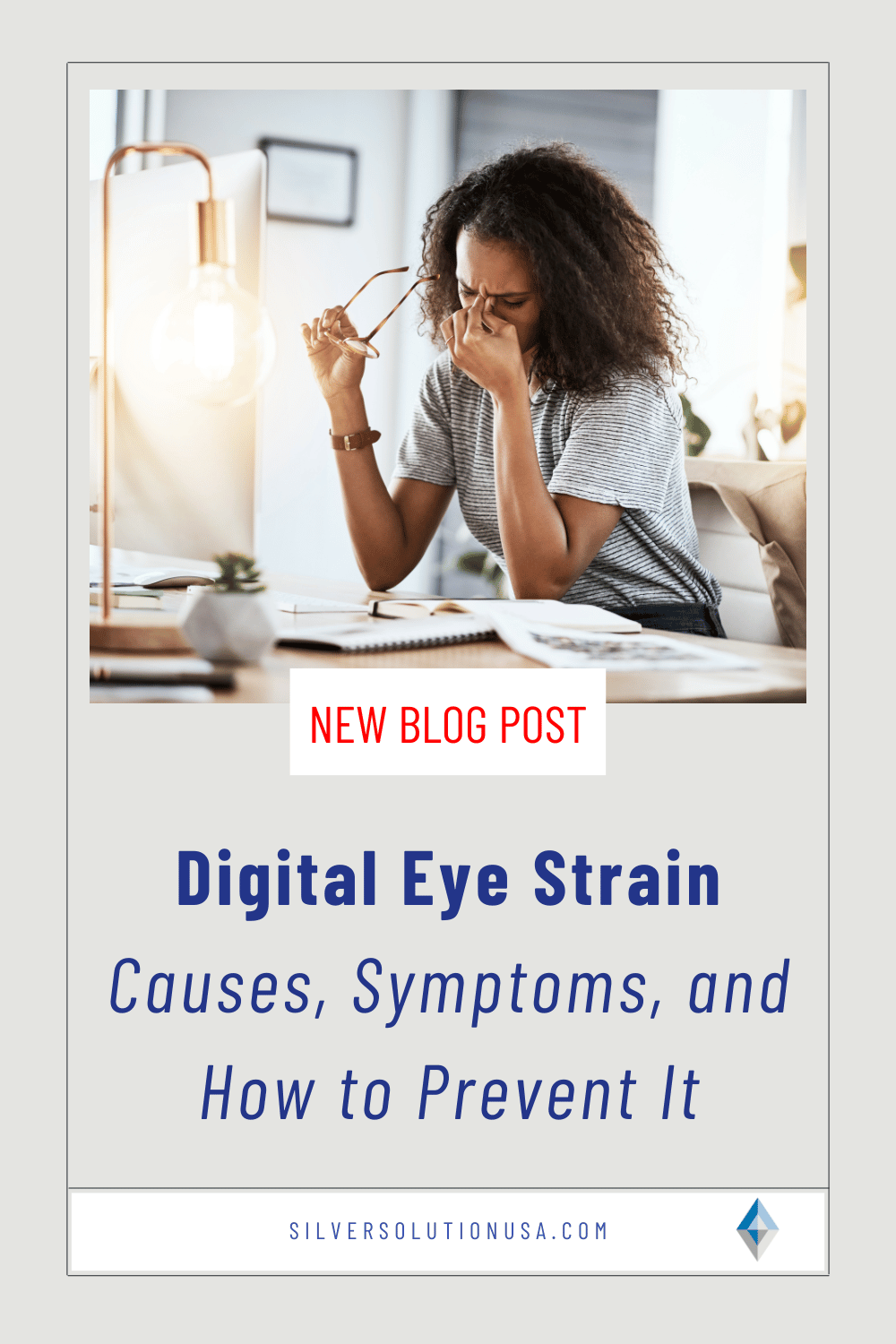
Health/Medical Disclaimer
This blog post does not provide health or medical advice. This blog post is for informational and educational purposes only and is not a substitute for professional health or medical advice. Before taking any actions based upon such information, we encourage you to consult with the appropriate medical and healthcare professionals. We do not provide any kind of health or medical advice. The use or reliance of any information contained on this blog is solely at your own risk.
Sources
https://www.aoa.org/healthy-eyes/eye-and-vision-conditions/computer-vision-syndrome
Recent Posts
-
Are sunscreen ingredients harmful?
Sunny days can bring a lot of fun. Going out for a swim, spending time in nature, or relaxing on the …18th Mar 2024 -
The Veggie Debate: Does Cooking Vegetables Destroy Nutrients and the Best Ways to Cook Them
Vegetables are one of the healthiest foods you can choose. Some people downright hate them, while so …4th Mar 2024 -
Best Foods for COVID Recovery and Prevention
A few years ago, a new virus took the world by surprise. COVID-19 may look like the flu on the surfa …19th Feb 2024